Track Competitor Ads: Complete guide for 2025

Your competitor just launched an ad campaign that's generating 10x more engagement than anything in your industry. If you are still trying to guess what message resonates with your audience, you are doing it wrong.
Many of the eCommerce brands systematically track competitor advertising to identify winning patterns before everyone. In this article, we will reveal how to build a competitor ad monitoring system.
Getting Started with Trendtrack for Comprehensive Competitor Ad Tracking
Trendtrack simplifies competitor analysis by bringing all essential tools into one platform. This makes it easy to see what’s working in your market right now without juggling multiple tools.
Overview of Trendtrack’s All-In-One Competitive Intelligence Platform
Trendtrack is based on a simple idea. Every successful eCommerce store leaves digital footprints. Trending products, viral ads, and growing Shopify stores generate valuable data signals. Most entrepreneurs miss these signals because they search in the wrong places or use ineffective tools.
The platform offers four powerful modules:
- Dashboard: Provides a daily intelligence briefing highlighting market shifts and opportunities.
- Trending Shops: Shows Shopify stores gaining traction, including traffic estimates, revenue projections, and product catalogs.
- Trending Ads: Reveals creative strategies driving results across different verticals.
- Brandtracker: Monitors specific competitors with the precision of a dedicated research team.
What sets Trendtrack apart is how it connects all this data. When you spot a trending product, you can instantly see which stores sell it, what ads they run, and how is their traffic. This holistic view lets you validate ideas with real data and launch confidently.
Track What Matters: Creating a Competitor Ad Monitoring Dashboard
With building a filtered dashboard, you can focus on who’s growing. Also you can see which ads are actually working, and how top brands scale their creatives.
Your setup determines whether you find real insights or get lost in noise. Start by defining your competitive area. Include not only direct competitors. Add stores selling complementary products, targeting similar audiences, or operating in related categories.
Use the filtering system to focus your search:
- Performance filters: Set a minimum of 10,000 monthly visits to exclude hobby shops. Also, a maximum of 500,000 to avoid strategies from massive brands that may not apply to you.
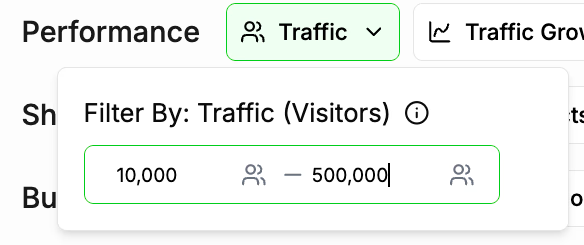
- Traffic growth filters: Spot momentum by showing stores with at least 50% growth over the last 30 days.
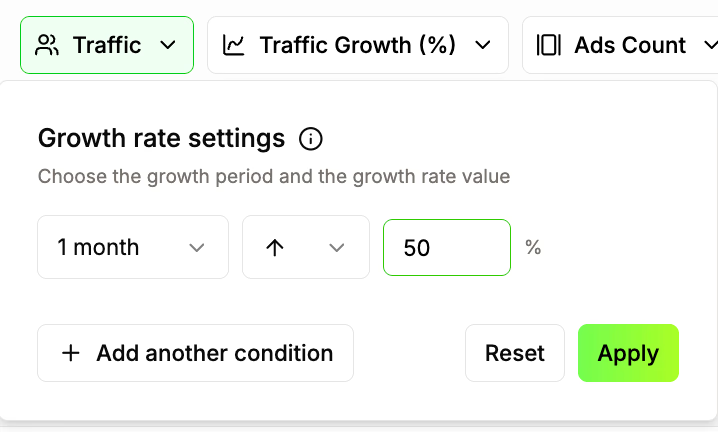
- Ad count filters: Stores running 20-50 active ads are usually testing seriously. Meanwhile, 100+ ads may indicate either massive scale or unfocused efforts.
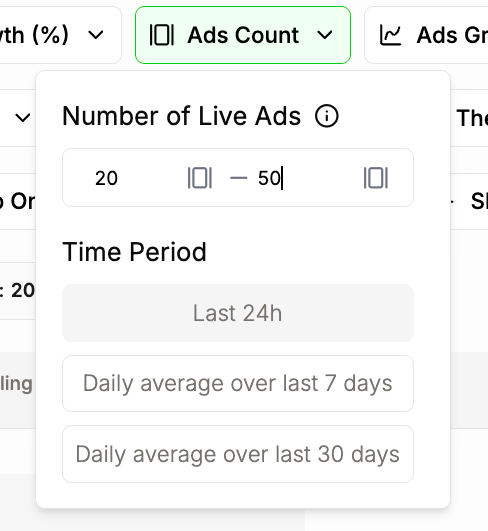
- Time period selector: Use 7-day averages to smooth weekend spikes and 30-day averages to identify sustained strategies.
Shop filters provide deeper insights:
- Category selection: Focus your search but also explore adjacent categories for inspiration.
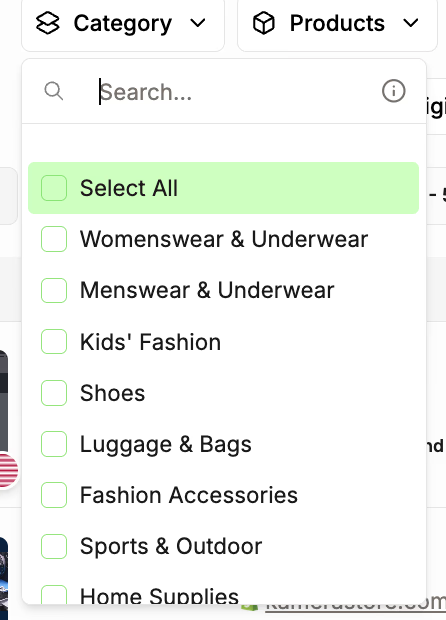
- Shopify app filters: Identify stores using advanced review apps, upsell tools, or analytics platforms. This often signals operational sophistication.
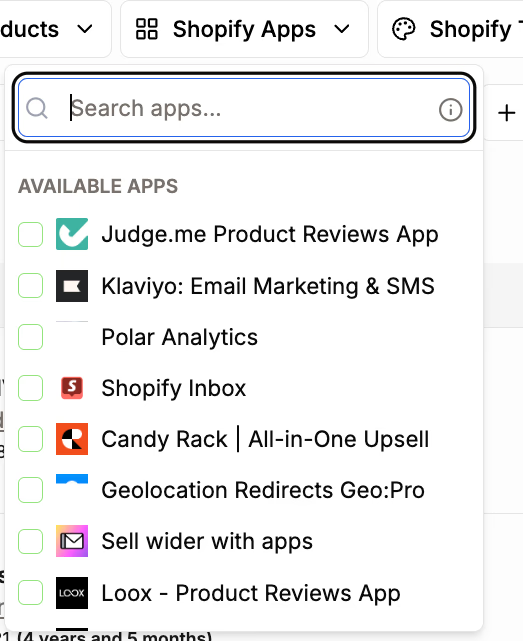
Navigating Trending Ads Gallery and Advanced Filtering Options
The Trending Ads gallery is your hub for creative intelligence. Don’t just scroll—use filters to extract real value.
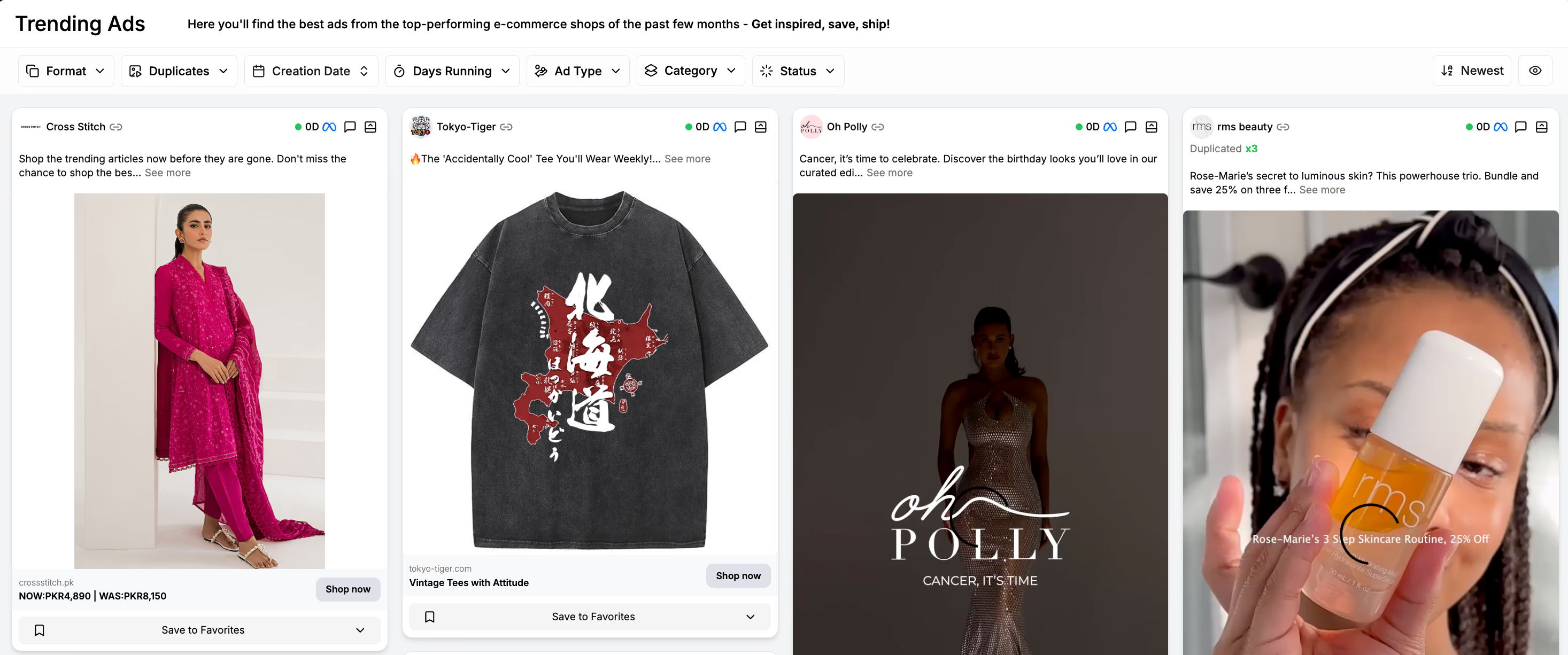
Switch between image and video formats to spot platform-specific trends. If video ads dominate a category, consider using motion graphics or user-generated content.
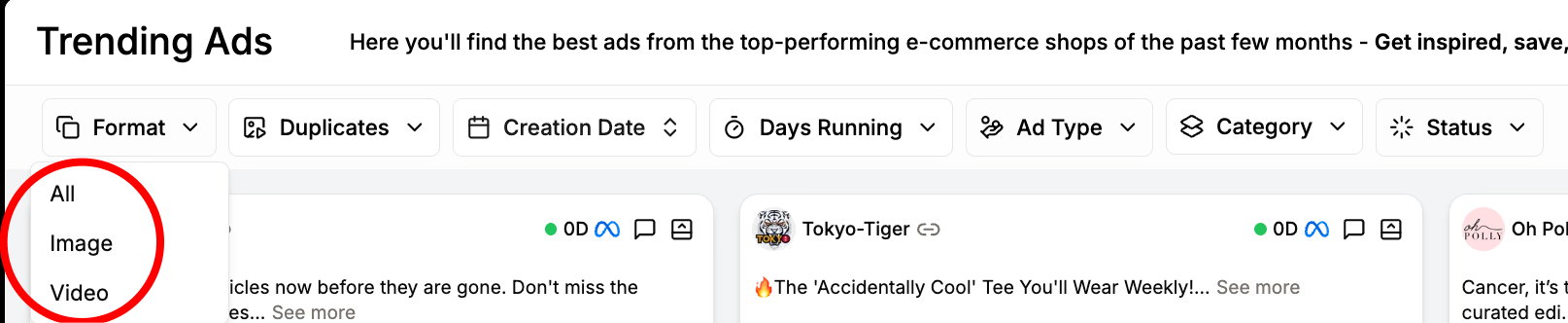
The duplicates filter highlights ads with 10+ copies across brands. These proven winners offer adaptable ideas.
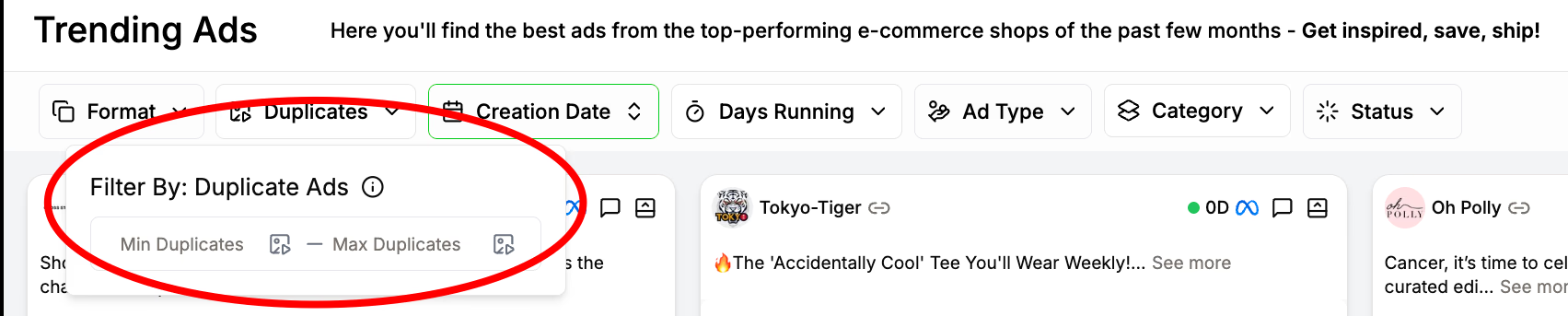
Creation date filters help you catch seasonal patterns and new trends. Ads from the last 7 days show what’s currently hot, while 30-60 day ranges reveal longer-running themes.
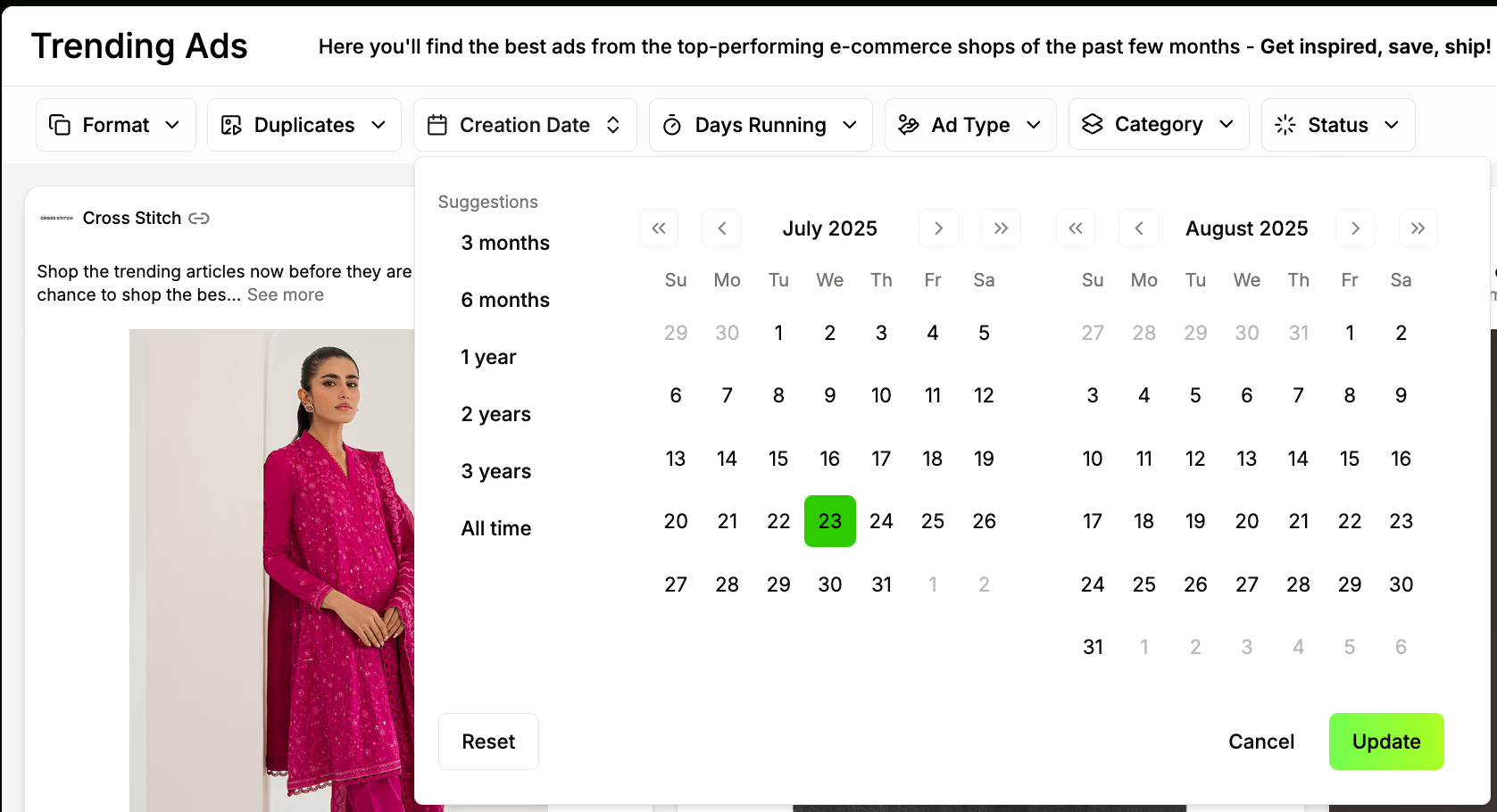
Days running filters separate test ads from proven performers. Ads running 30+ days usually indicate strong campaigns.
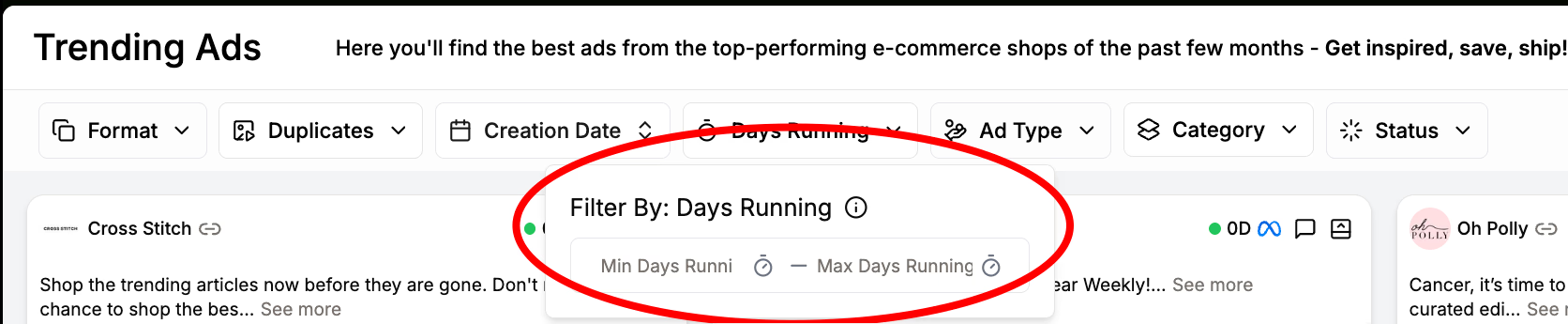
Ad type classification adds strategic context:
- Big players: Show polished production and messaging from established brands.
- Raising stars: Highlight up-and-coming brands with authentic styles that may connect better with your audience.
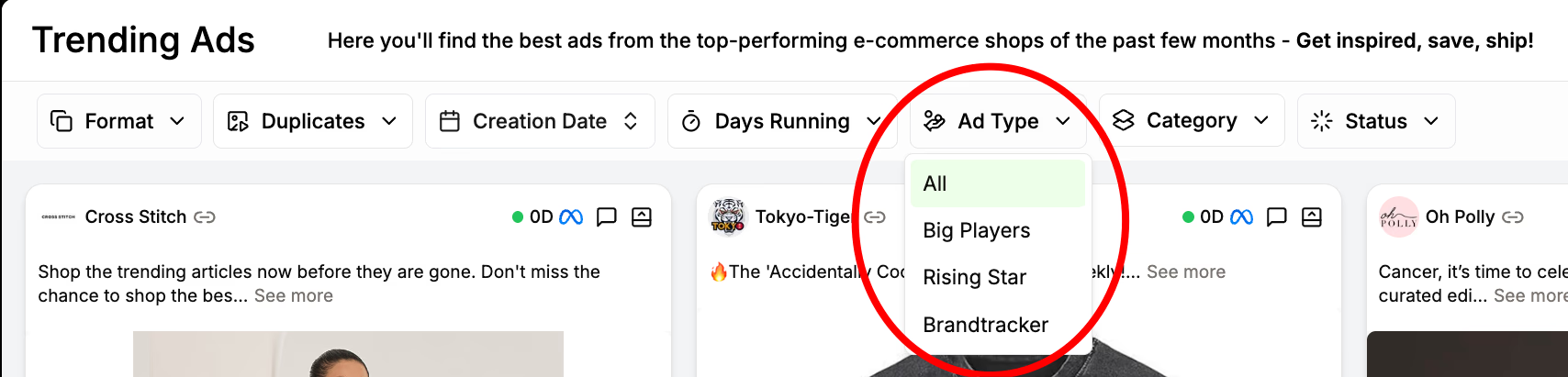
Category filtering encourages creative cross-pollination. For example, home supplies ads might inspire bundling strategies for fashion, and beauty industry storytelling could improve tech product marketing.
Want to see how top DTC brands systematically test and scale their winning ad creatives? Explore our detailed analysis to learn the exact frameworks used by industry leaders.
Using Brandtracker to Monitor Specific Competitors in Detail
Brandtracker turns competitor monitoring into a steady stream of actionable insights. You no longer need to visit competitor sites manually or hope to find their ads.
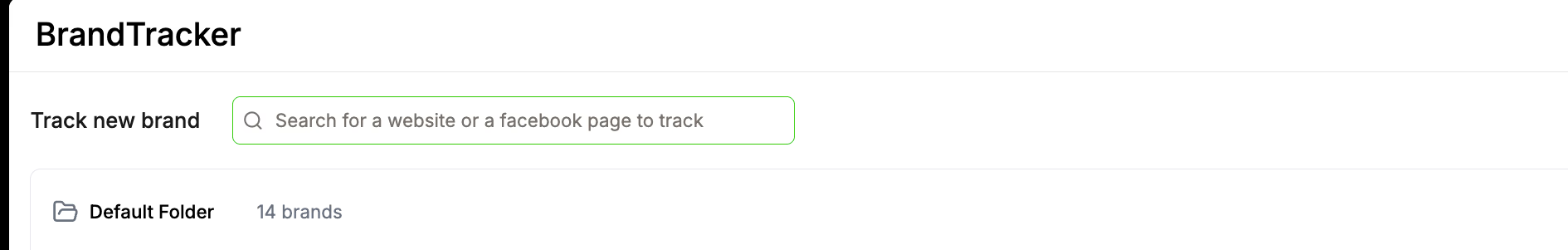
Watch the active ads count for early warning signs. Sudden jumps often signal product launches, seasonal pushes, or market expansions. For example, if a competitor’s active ads increase from 15 to 45 in a week, it’s time to pay attention
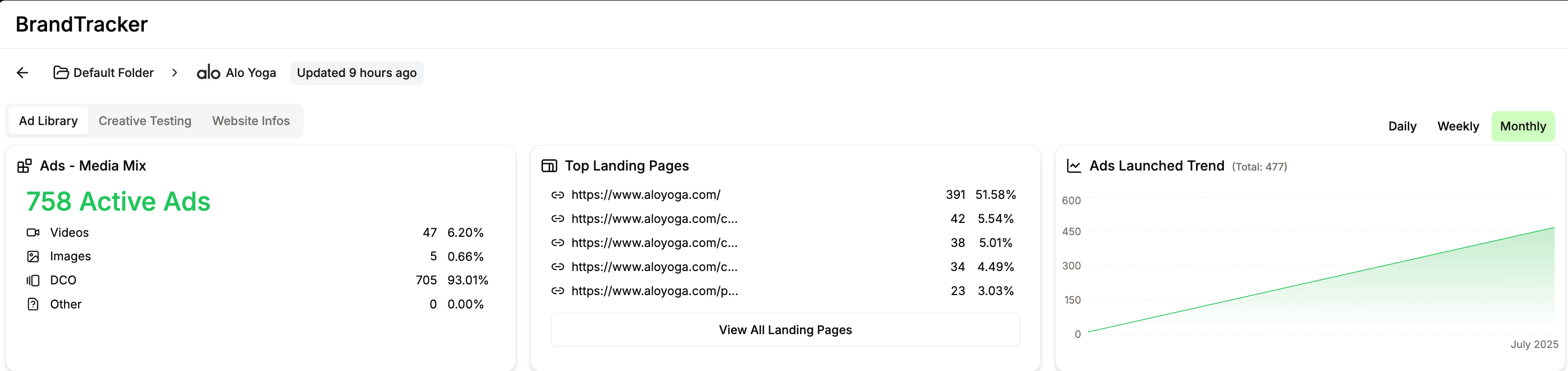
Explore the full ad library to see how they test and evolve creatives. Top brands test headlines, images, calls-to-action, and targeting until they find what works. Following their journey from initial tests to scaled campaigns lets you reverse-engineer their process.
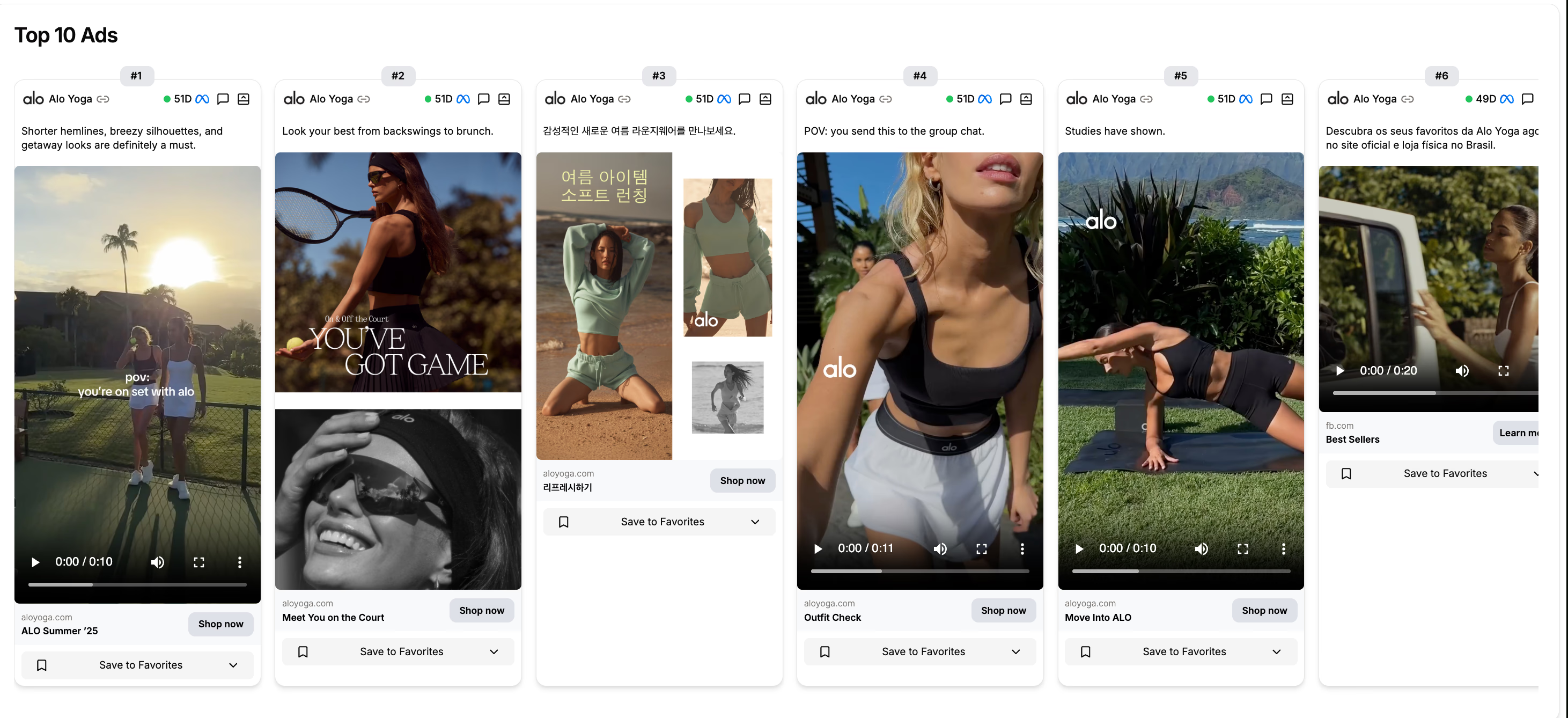
Check the top 10 ads rankings for real-time feedback on what resonates. Ads that stay at the top for weeks reveal effective creative elements, messaging, and targeting. These insights come from the biggest DTC brands and are ready for you to adapt.
The historical view helps you plan by showing when competitors launch holiday or back-to-school campaigns. Use this to benchmark your own timing.
With this systematic approach, you stop hoping for insights and start building a process that is consistent. Get ahead of competitors, save time, and launch with confidence using real data.
Stay Ahead of the Competition
In e-commerce, timing is everything. Spot emerging trends early and capitalize on them before the market gets saturated.
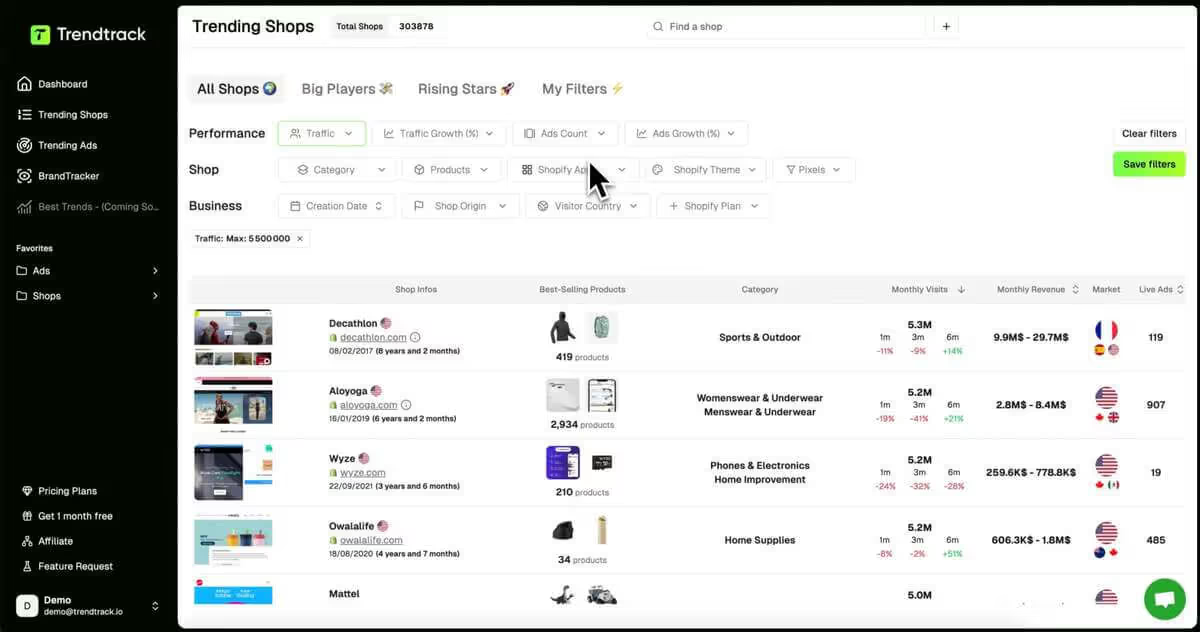
Free Native Ad Libraries Every Marketer Should Use
Ad libraries act like digital window shopping on Fifth Avenue. Major platforms offer these transparent galleries where advertisers display their creative work. Originally designed for political ad transparency, they now serve as valuable resources for marketers.
Meta (Facebook) Ads Library for Social Media Competitor Research
The Meta Ads Library provides real-time social advertising intelligence and allow to search for ads. Unlike third-party tools that update occasionally, this official resource shows every active ad across Facebook, Instagram, and Audience Network.
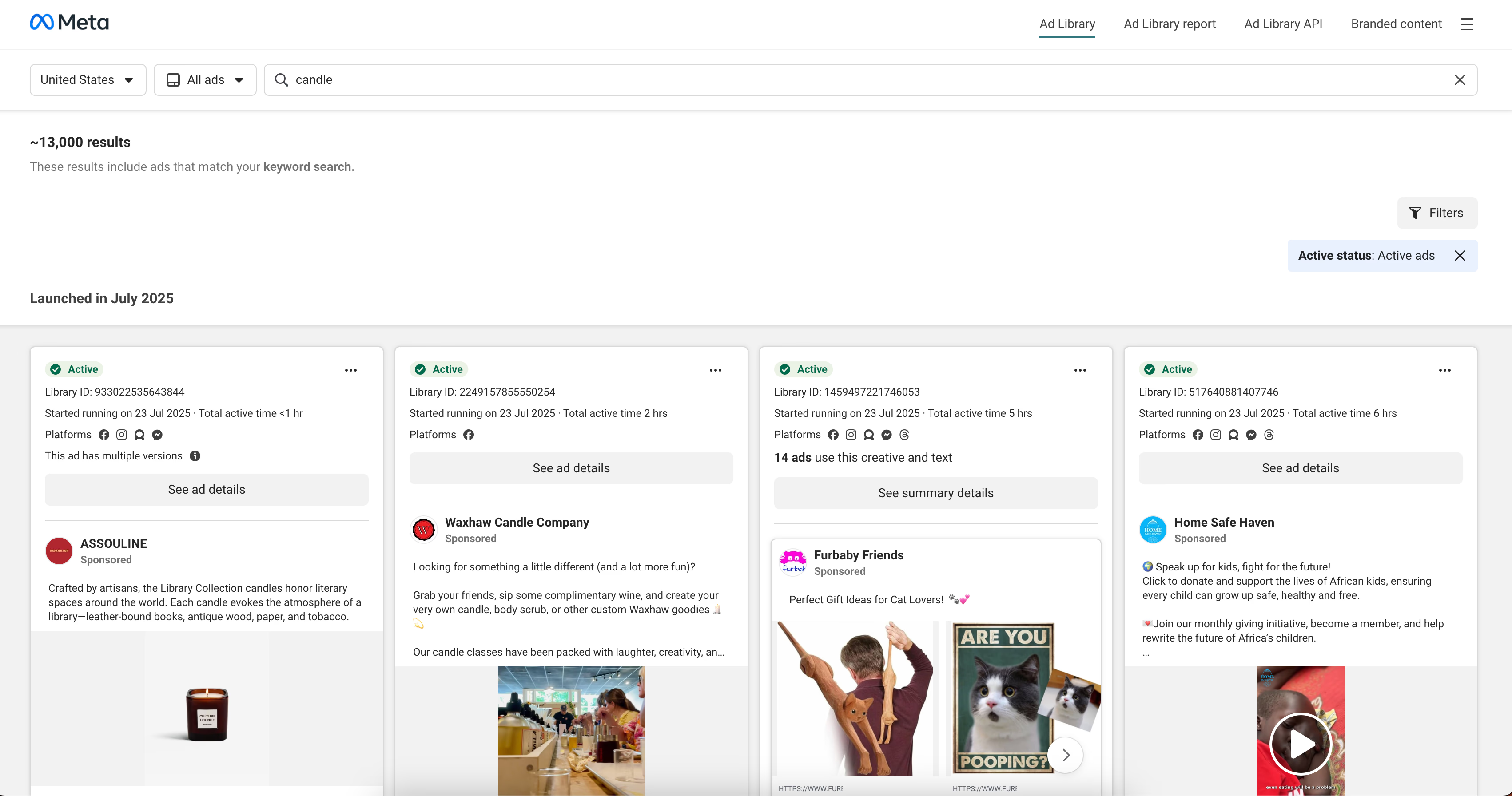
Searching a competitor reveals their current campaigns and how their messaging evolved. For example, a skincare brand might start with product-focused ads. Then switch to lifestyle images in spring. Then use user-generated content in summer, amplified through Partnership Ads to maximize reach and authenticity.
These shifts reveal seasonal strategies and audience testing.
Filtering options let you narrow results by country to see how global brands localize messaging. A fitness equipment company might emphasize convenience in cities and durability in rural areas.
The platform breakdown shows if competitors focus on Instagram Stories or Facebook feeds. These things offer clues about their audience and content strategy.
The page transparency feature shows if competitors run ads from multiple business pages. Fashion retailers often have separate pages for different product lines, each with its own voice and target audience. This helps you understand how they segment their market.
Want to dive deeper into Facebook ad tracking specifically? Learn advanced techniques for tracking competitor Facebook ads beyond what the basic Ad Library reveals.
Google Ads Transparency Center for Search Advertising Insights
Google’s Transparency Center focuses on advertiser verification and political content. However, it also offers a search function to explore competitor activity across Google’s ad network.
You can identify verified advertisers, which usually indicates serious ad spend and advanced campaign management. This helps spot competitors investing heavily in search ads and potential threats.
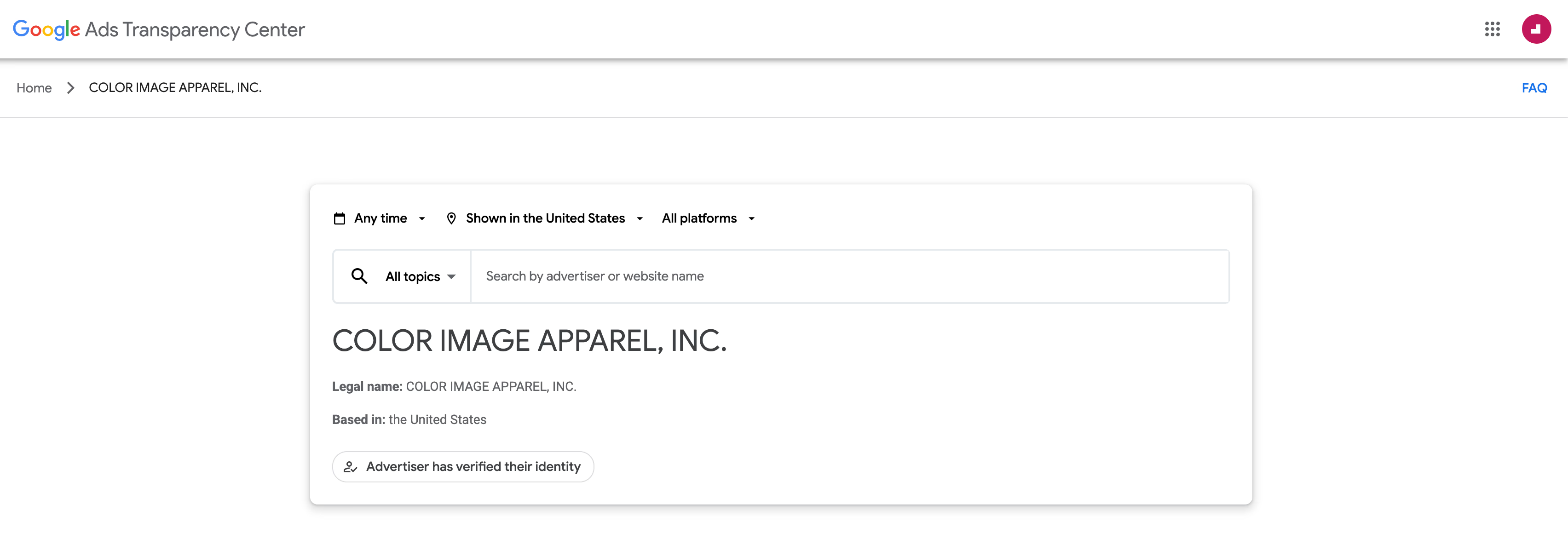
Geographic data reveals where competitors focus their efforts. For example, a software company might target tech hubs like San Francisco and Austin while ignoring smaller markets. This shows where they see value and where you might find opportunities.
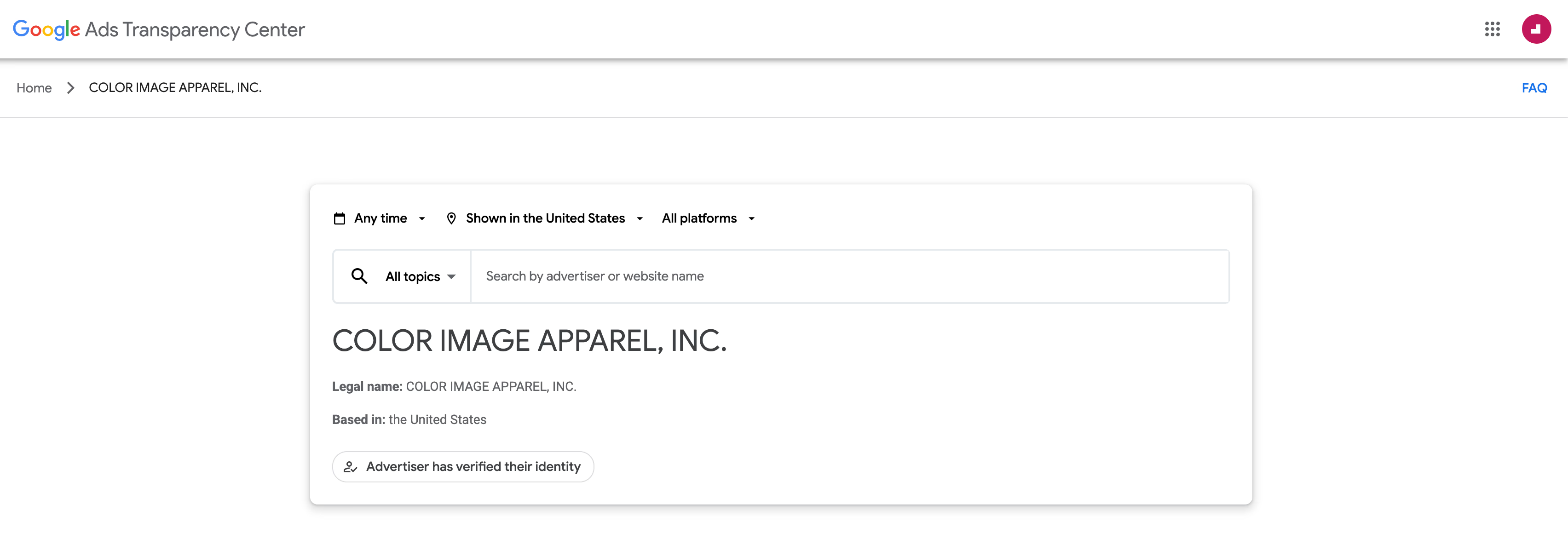
TikTok Ads Library for Short-Form Video Ad Intelligence
TikTok’s Creative Center is more than an ad library; it offers insights into trending content. Since TikTok’s algorithm can make ads go viral quickly, this library helps spot breakout creative ideas.
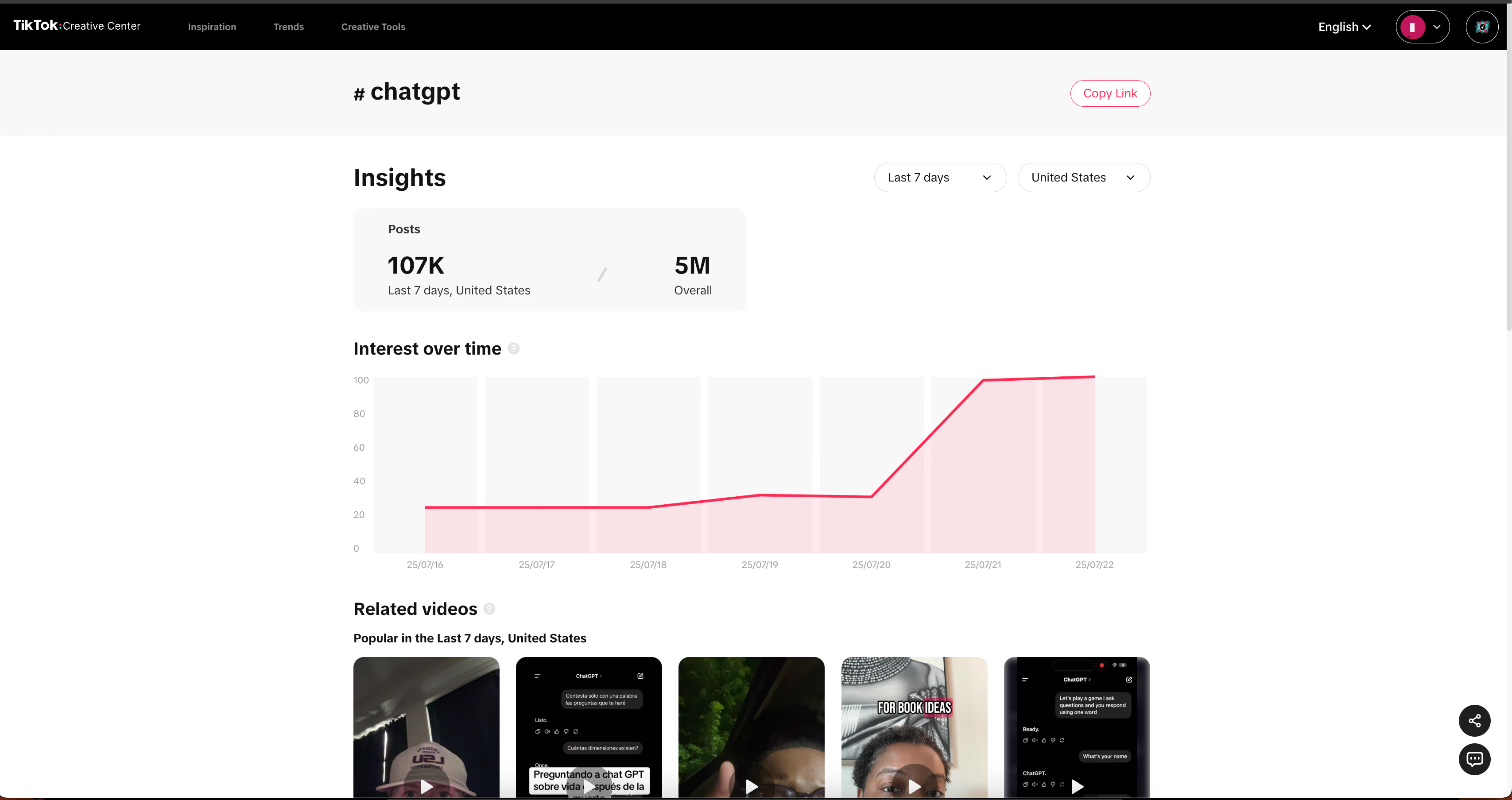
Ads are sorted by industry and objective, showing how brands adapt to TikTok’s style. Beauty brands often succeed with transformation videos and user-generated content. On the other hand, tech brands use educational or behind-the-scenes clips.
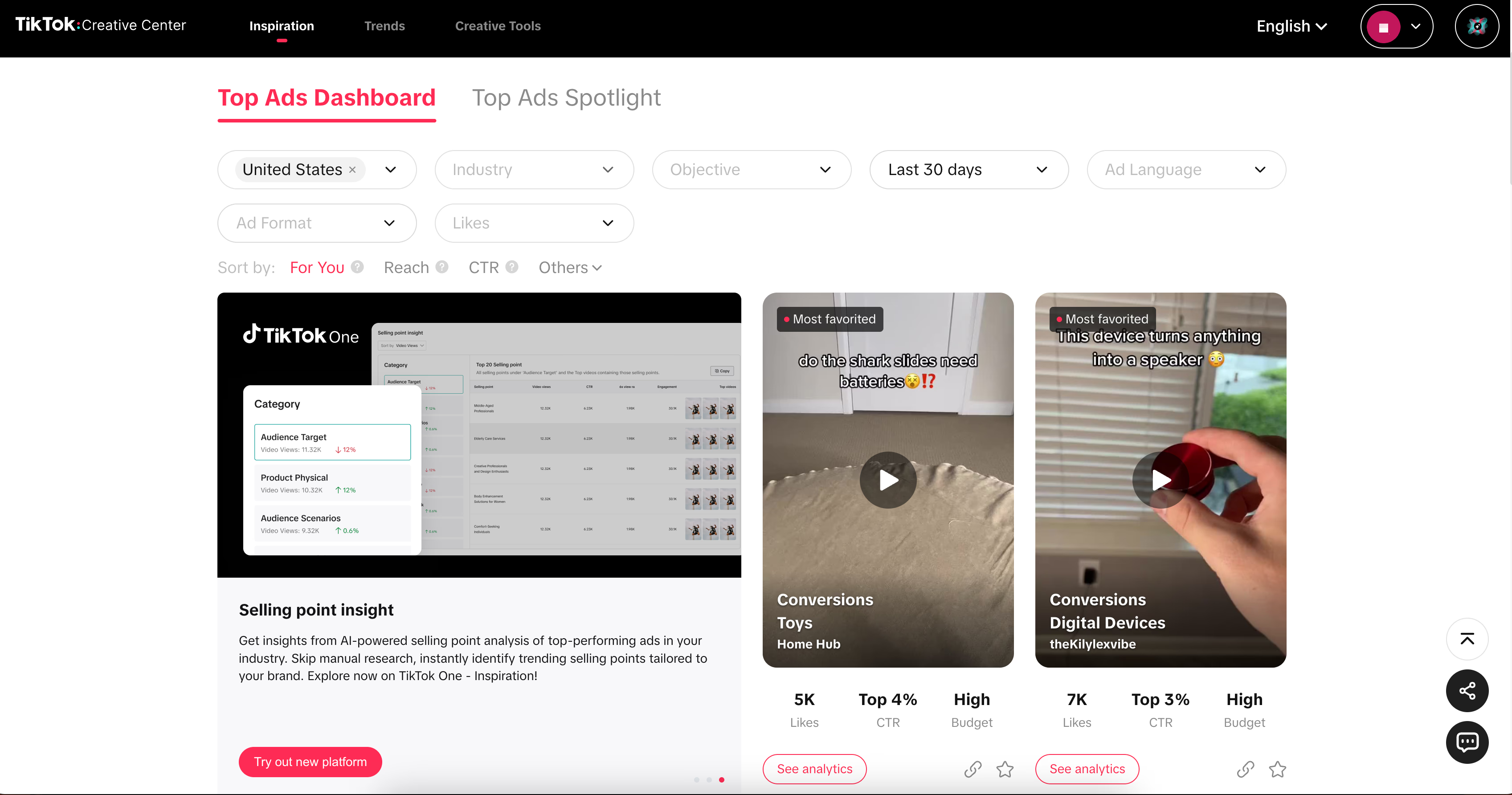
TikTok’s global reach reveals regional differences. The same product might use influencers in the West and focus on family values in Asia. These cultural tweaks provide useful templates for international expansion.
LinkedIn, X, and Pinterest Ad Discovery Methods
LinkedIn lacks a public ad library, but you can still gather insights. Use the “Why am I seeing this ad?” feature to uncover targeting criteria when competitor ads appear. Creating LinkedIn profiles with different backgrounds reveals how competitors tailor B2B messaging.

X’s political ad archive covers only political content, but its real-time nature makes manual monitoring effective.
Follow competitor accounts, enable notifications, and observe how they use promoted tweets and respond to trends. This offers a front-row view of their campaign strategies and responsiveness.

Pinterest functions more like a search engine than a social network, making competitor research easy by searching keywords.
Promoted pins appear alongside organic content. Plus, because Pinterest is highly visual, great ads often get repinned, extending their reach. The platform’s seasonal cycles help track holiday and event-based ad strategies.

Each platform has unique features, so adapt your research accordingly. Together, these tools provide comprehensive coverage of the social ad landscape.
Understanding each platform’s data limits and setting up routines to capture competitive intelligence helps you stay ahead.
Manual Competitor Tracking Techniques That Cost Nothing
The best way to research competitors doesn’t require expensive tools. Instead, use curiosity and simple detective work to build your own intelligence network.
Website Visits and Retargeting Analysis for Ad Discovery
Every time you visit a competitor’s website, you leave a trail that reveals their ad strategy. Browsing product pages, collections, or abandoning a cart triggers their retargeting ads.
This method shows you exactly what real customers see, not just filtered data from tools. Visit competitor sites from different devices and clear your cookies between sessions. This creates multiple “customer personas” in their tracking.
Pay attention to timing. Some brands retarget within hours, while others wait days or weeks. For example:
- A skincare brand might retarget instantly with discounts.
- A luxury furniture brand may nurture with lifestyle content before showing product ads.
These patterns reveal their customer acquisition approach and budget.
Document everything by screenshotting ads, noting platforms, and tracking messaging changes. You might find that homepage visitors get broad lifestyle ads, while product page visitors see urgent, scarcity-driven messages.
Social Media Monitoring and SERP Observation Strategies
Competitors test new ideas on social media, but many miss the insights there.
Create dedicated social media accounts for competitor research. Follow competitors actively by liking, commenting, and sharing their posts. This signals the algorithm to show you more of their ads and promoted content.
Check the comments section for customer feedback. Complaints, praise, objections, and desires appear here in raw form, offering valuable market research.
Search engine results pages (SERPs) also provide clues. Search competitors’ brand names at different times and locations. Notice when they run search ads versus relying on organic results. If a competitor bids on their own name, they might be defending against a threat or launching a campaign.
Watch for seasonal patterns, such as:
- A home goods brand running Google Ads mainly in Q4.
- A fitness supplement company increasing ads every January.
These trends help you anticipate their moves and plan your campaigns.
Want to uncover even more actionable gems? Check out our detailed guide on Top Ad tools for strategies, tools, and pro tips for smarter monitoring.
Paid Ad Intelligence Tools Comparison and Selection Guide
Navigating paid ad intelligence tools can feel overwhelming. Many promise value, but few deliver consistently. We've identified the most reliable options for tracking competitor ads. Here are they.
Semrush vs SpyFu vs SimilarWeb Feature Breakdown
SEMrush acts as a versatile tool for digital marketing. It excels at competitor ad tracking by revealing search advertising strategies. You can see which keywords competitors bid on, their estimated monthly spend, and how their ad copy changes over time.
SEMrush’s key strength is connecting organic and paid strategies, showing how content marketing and advertising work together.
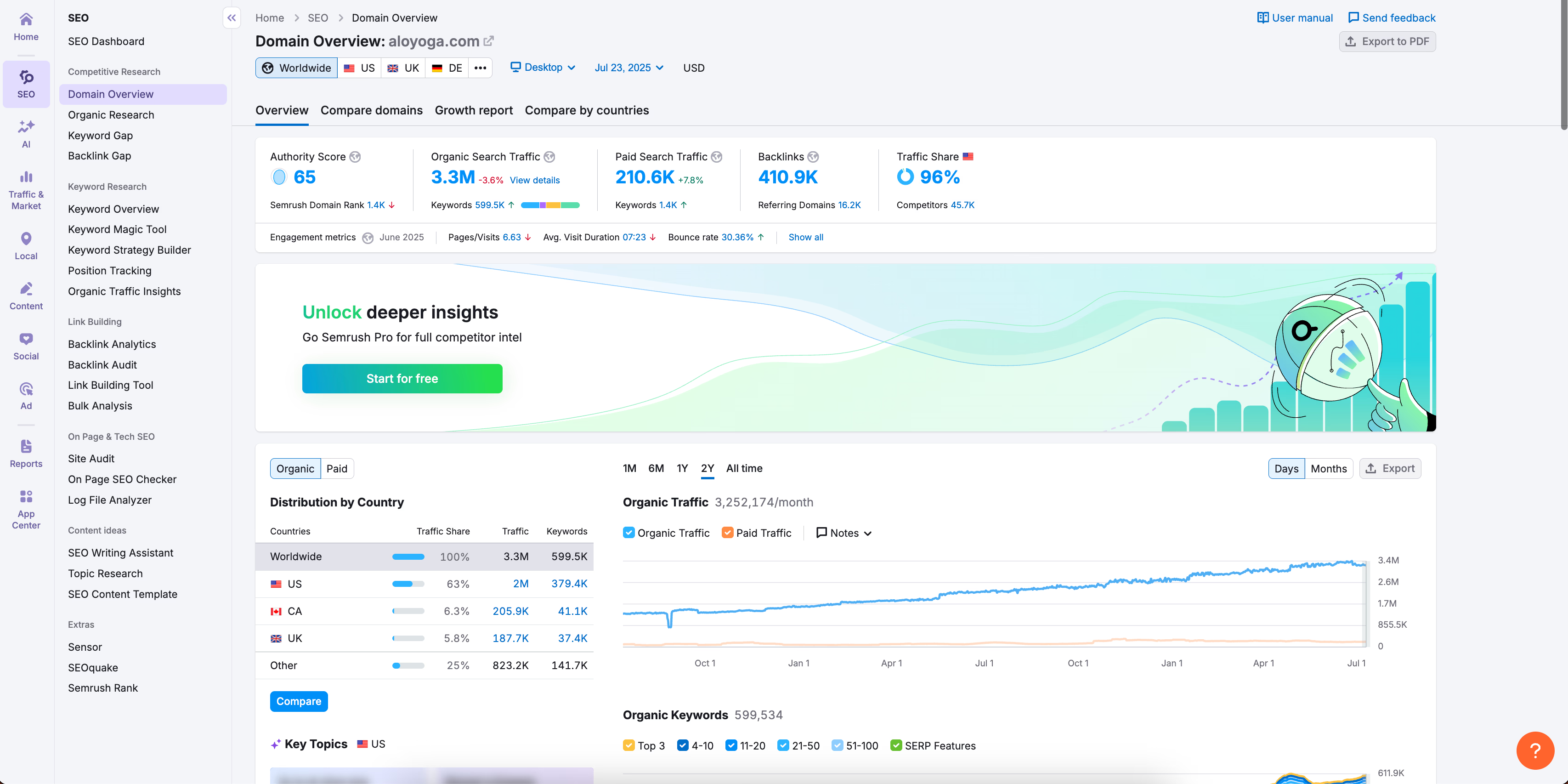
SpyFu focuses on the history of competitor campaigns. It tracks how strategies evolve over years, not just months. You can observe changes in a competitor’s ad copy for the same keywords, revealing their testing patterns and what works.
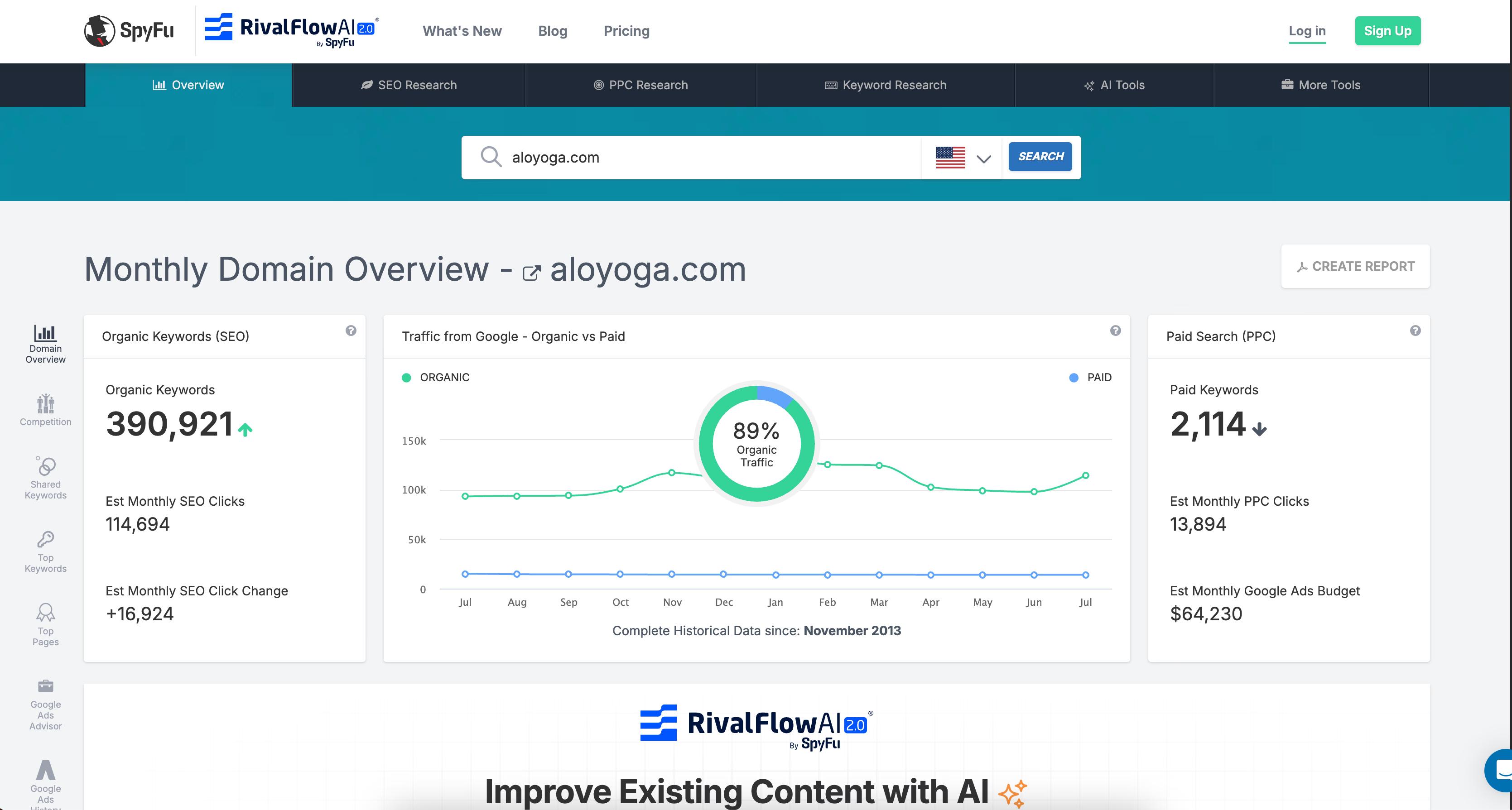
This long-term perspective helps you understand strategic shifts beyond the latest tactics.
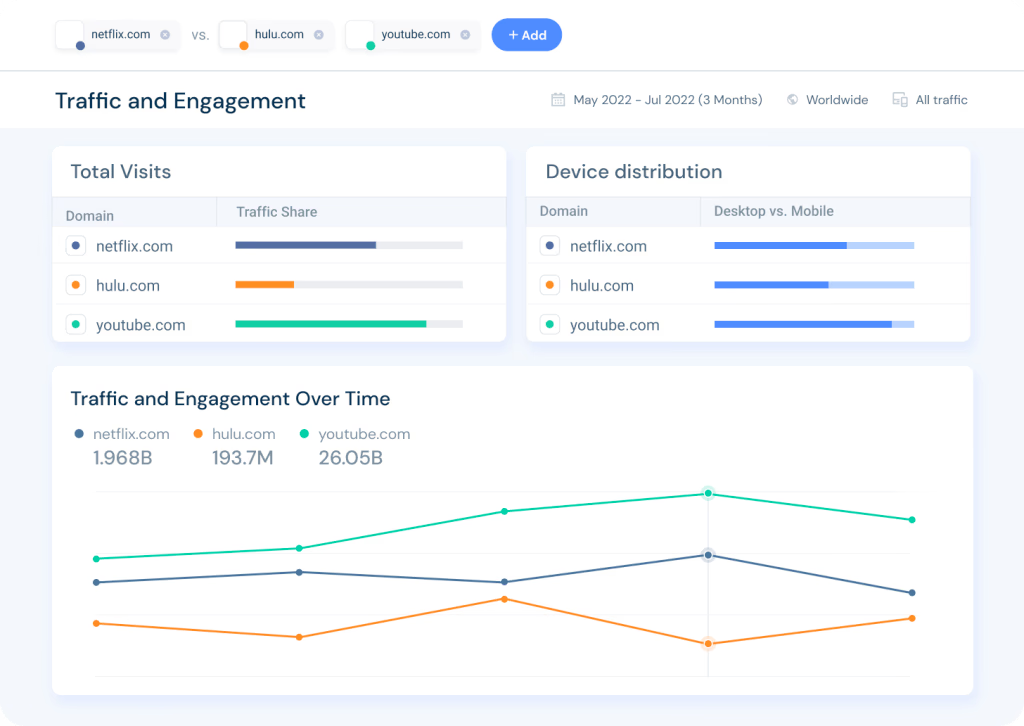
SimilarWeb emphasizes traffic intelligence over creative analysis. It provides insights into competitor ad spend and traffic sources. Its main value lies in showing which channels drive the most valuable visitors to competitors. This helps you decide where to allocate your marketing budget.
Curious about more platforms? Read our guide for the best SimilarWeb alternatives now!
Cost-Benefit Analysis and Tool Selection Criteria
Ad intelligence tools vary by price and depth of data. Free tools cover basics, mid-tier platforms meet most needs, and premium tools deliver detailed data at a higher cost. Match your actual needs with the tool’s capabilities—avoid distractions from flashy features.
For most eCommerce brands, a combination works best:
- Use free native ad libraries to monitor competitor activity.
- Add a comprehensive tool like SEMrush or SimilarWeb for deeper insights.
- Include specialized tools like BigSpy only if social ads play a major role in your strategy and budget.
Consider your team’s analytical skills. Tools that provide large amounts of raw data without clear interpretation can cause confusion. The most expensive tool isn’t always the most valuable if your team can’t turn data into action.
Integration Capabilities with Existing Marketing Stacks
Modern ad intelligence tools vary in integration quality. SEMrush offers solid API support. It works well with popular marketing automation platforms, allowing competitor insights to flow into regular reports.
Some specialized tools operate as standalone platforms, requiring manual data exports. This slows workflows and reduces tool usage, regardless of power. Before committing, test how easily you can export data in formats compatible with your reporting systems.
The best setups let insights flow directly into campaign planning instead of remaining isolated. Look for platforms with:
- Customizable alerts
- Automated reporting
- Data export options that fit your team’s workflow
This approach helps you stay ahead of competitors and launch campaigns confidently with actionable data.
Reverse-Engineer Successful Stores
Learn exactly what makes top Shopify stores successful. Analyze their traffic sources, apps, themes, and best-selling products to replicate their success.
Master Your Market Intelligence Game
The digital advertising landscape rewards those who track competitor ads systematically rather than sporadically.
With the combination of powerful platforms like Trendtrack, you gain the competitive edge needed to identify winning strategies before they saturate the market. The brands dominating your space aren't just lucky.
They're leveraging the same data-driven insights you now have access to. So, start building your competitor tracking workflow today and watch your campaigns evolve!




Are you ready to get the insights?
From viral trends to million-dollar stores — unlock the insights behind what sells, scales, and converts. All in one place.




.avif)

